Track, record and account for all visitors for comprehensive security and evacuation situations.
Enabling Visitor’s System
Select Visitors at your chosen building and then settings in the top right corner.
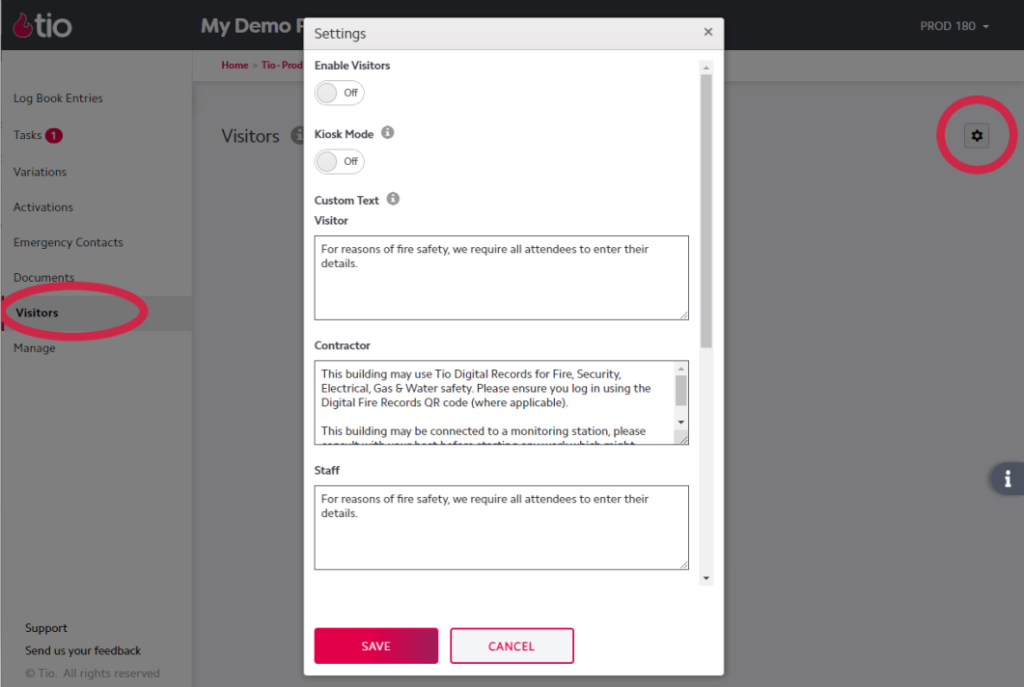
Custom Text
You are able to input your own text to be displayed to each visitor type here. You may wish to use this for specific building information or instructions.
Optional Fields
Here you can choose to enable/disable some of the fields requested from your visitor.
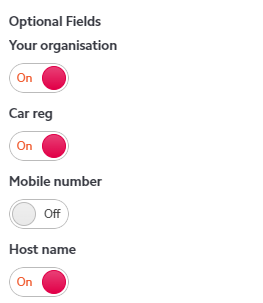
Notifications
When entering an e-mail address the recipient will receive notification of all visitors sign in, useful if you wish to notify users that do not have a Tio account for example a receptionist.
Delete Visitor records on sign out
In addition to manually deleting visitor records this option will automatically delete your visitor records when they sign out.
View/Print QR code
Select the QR code in order to print and affix in your reception area, so that your visitors can scan and sign in.
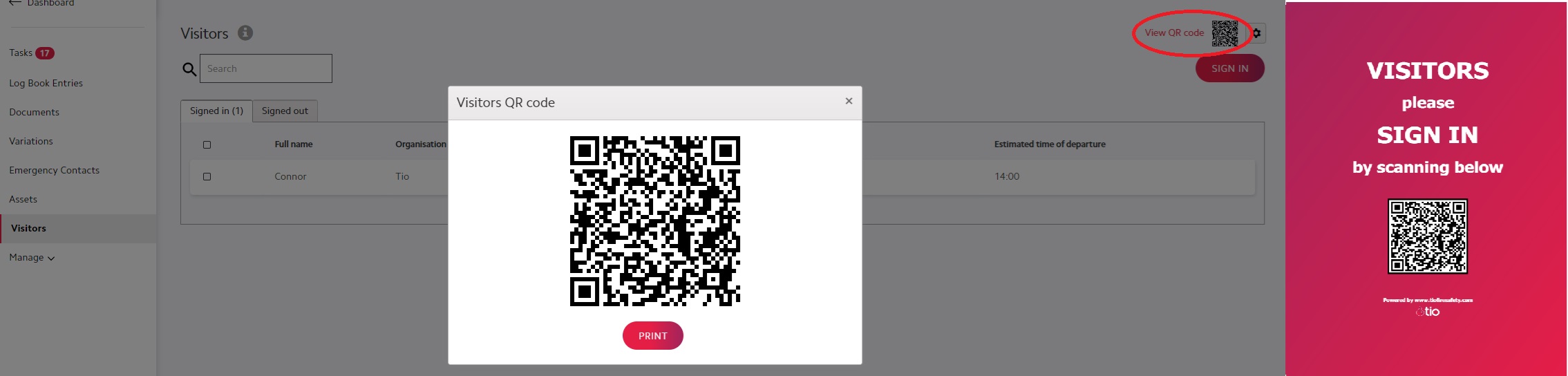
Sign in using the QR code
Visitors, contractors or members of staff can now open the camera on their mobile device and scan the QR code to sign into your building. The visitor is prompted for various details, the visitor’s email field is mandatory so that Tio can send a sign out reminder link.
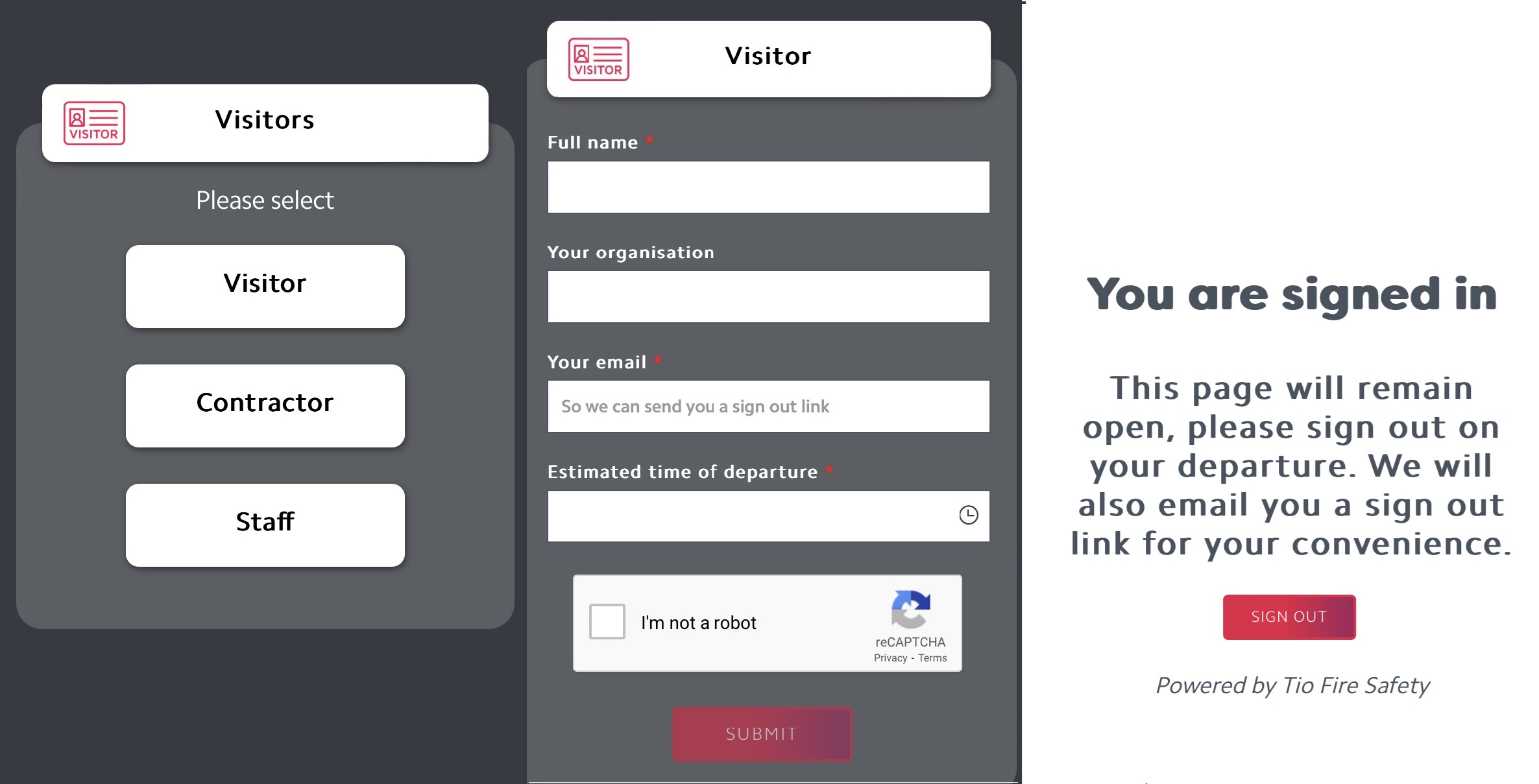
Once a visitor is ready to leave they should select “sign out” on the screen above or from the email sent to them and follow the on screen instructions. Your visitor will also receive a reminder email to sign out 2 hours after their expected departure time if they haven’t already signed out.
You will be able to see the total number of people signed into your building, useful in the event or an evacuation roll call, you can select a visitor to see further details. If your visitor forgets to sign out simply select the checkbox next to their name and select “sign out” in the top right hand corner of your screen.
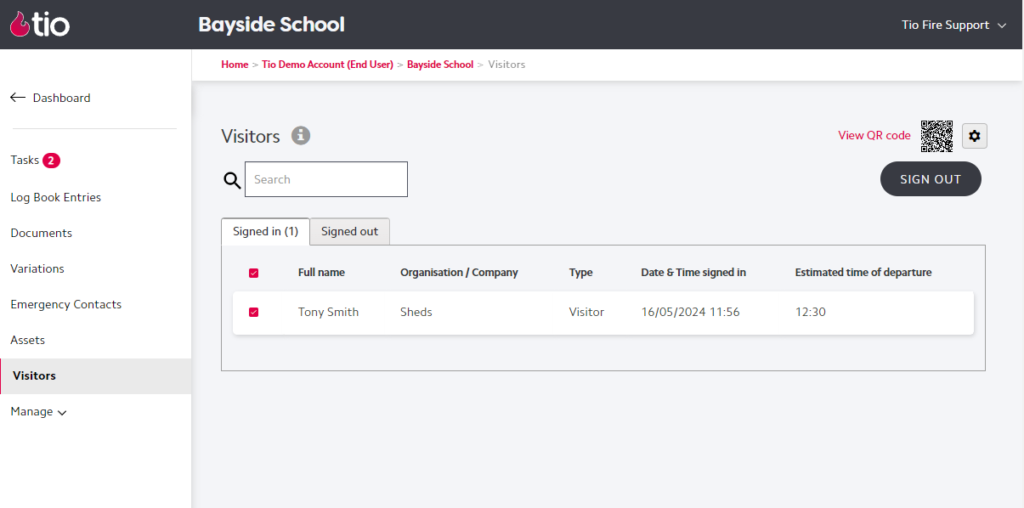
Kiosk Mode
In situations where your visitors do not have a mobile device, it is possible to use ‘Kiosk Mode’ with a physical device located at your premises entrance. See here for further information.
Visitors vs External Access
Access to your Fire Safety records and documents can also be setup via an additional QR code, see External Access for more details.