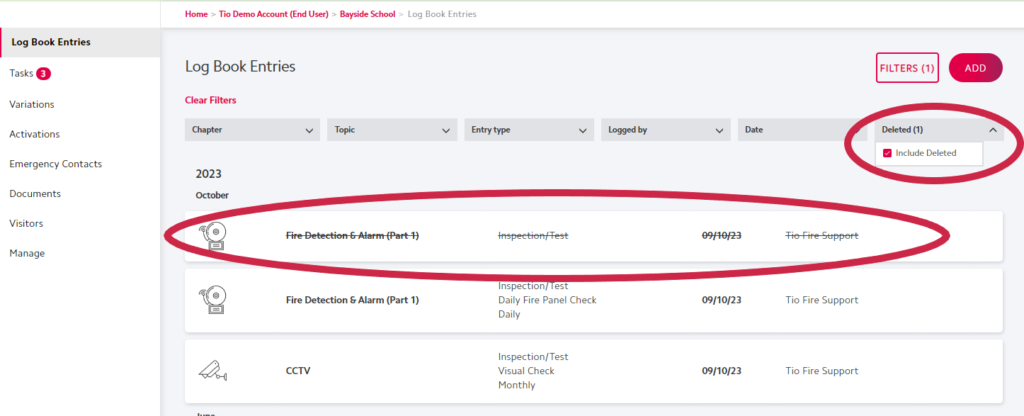If you have completed an entry erroneously you are able to delete or Strikeout the entry. Please follow these steps.
- Select on the entry you wish to delete
- Select MORE
- Select Delete
- You will be asked to confirm the action – as this can’t be undone
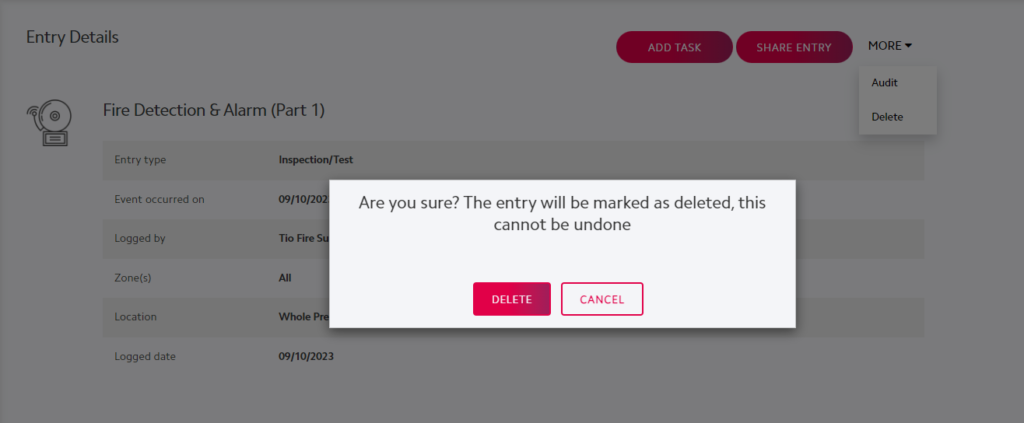
Delete entries can still be seen in the Logbook Entries, as a “Struckout” logbook entry. To view these entries please select “Include Deleted” from the filter menu.