One-off Tasks can be created for Corrective actions, for example a Fault or Observation that requires further work. If you wish to add a one off task for a Building Occupier or Service Provider follow the steps below:
- Go to the Premises Required.
- Navigate to Tasks.
- Select the specific tile either Building Occupier or Service Provider
- Select ADD.
- Choose the topic for the task and then select CONTINUE, you will see the screen below:
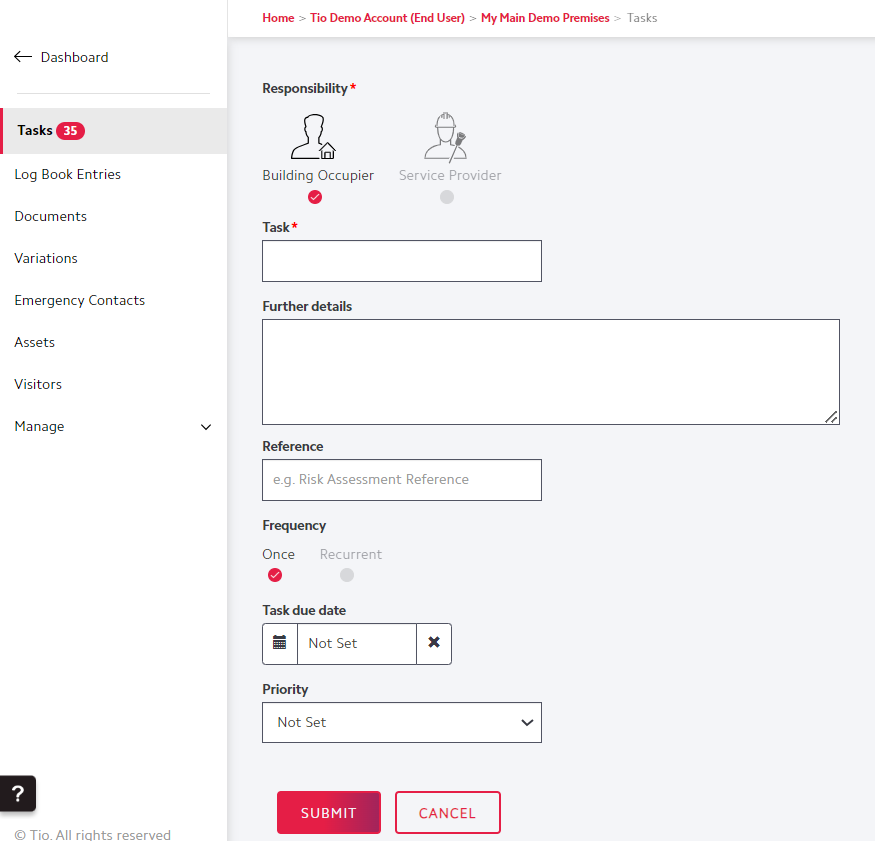
- Enter the details of the task including the due date and the priority
- Select SUBMIT
- The task will appear in the list of tasks until it has been fulfilled, once fulfilled the task will be removed