Assets can be added one by one or imported in from Excel from the Asset menu on the Web. When Call Points or Part 6 (domestic) detectors are added they can be used to identify the asset rota for Building Occupier tests. Click here to see how to test assets as a Building Occupier:
Other assets may also be added to aid Service Provider testing, follow the steps below to add your assets.
- Select the premises
- Select Assets on the left-hand menu
- Another pop-up will appear allowing you to add Building Occupier assets such as call points and part 6 detectors or Service Provider assets which are any fire assets in your building
- Select Add for Building Occupier either enter the asset in manually and select New Row when you are ready to add another asset OR select Import and Download the Template fill that out in Excel and you can then select Import and choose the completed template, when you have added your assets the grid will be populated similar to below:
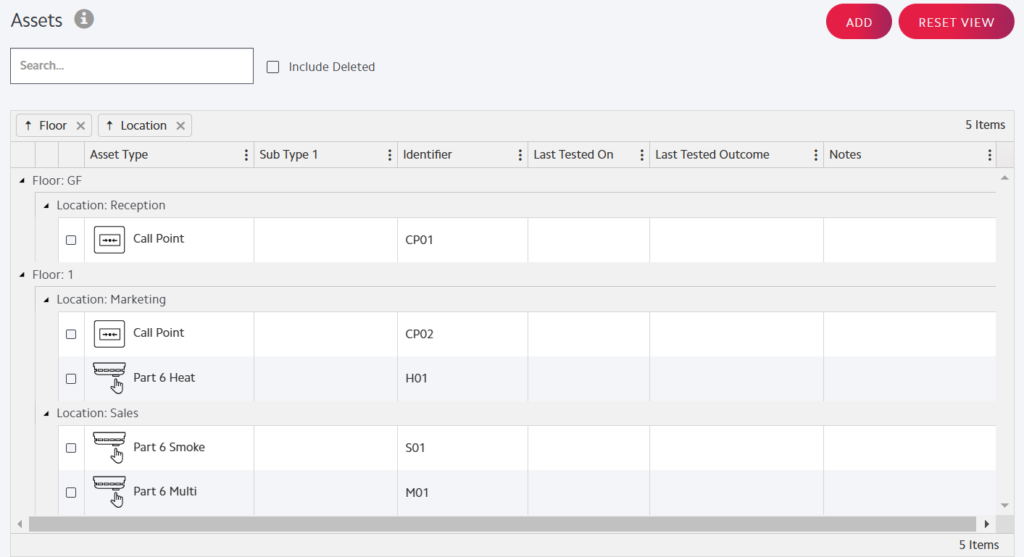
Assets can be removed by selecting the checkbox and then selecting the Remove button. To view the history of the asset select it in the grid and another pop up will appear displaying further information about the asset.