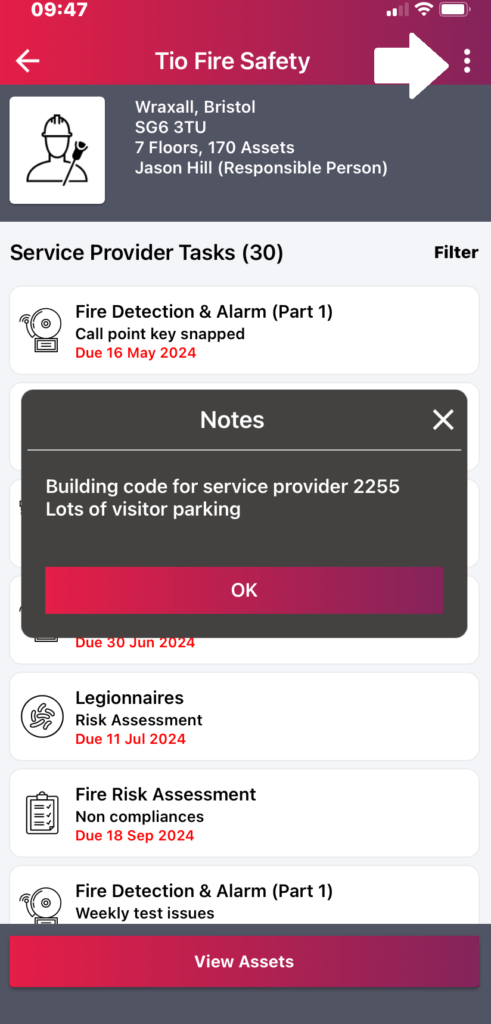You can now add useful notes for each premises, this could be for the engineer so they know the code to the building or whether there is visitor parking at site.
To add notes to a premises:
- On the Tio homepage using the web select your organisation
- On the lefthand side select Premises and find the premises you wish to add Notes for
- Select the Notes tab and then the pencil icon
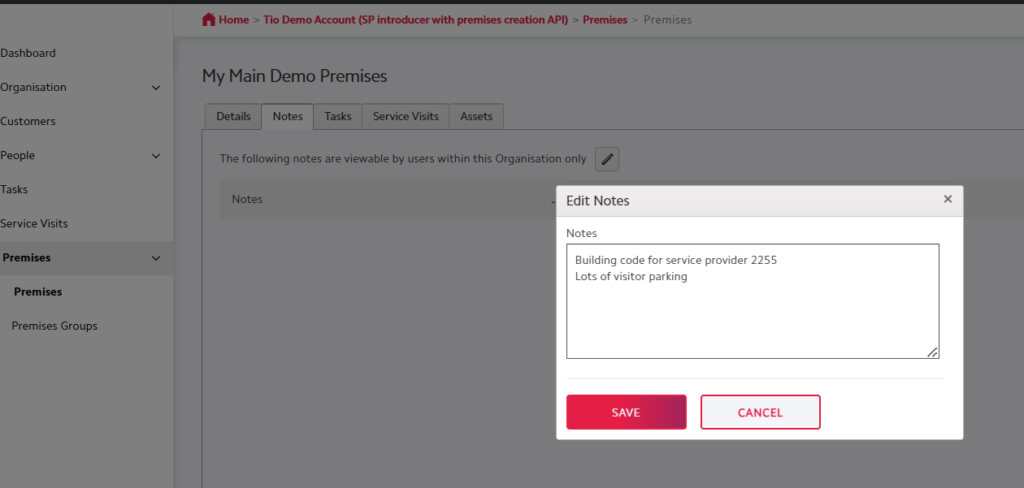
- Save your Notes
- On the Tio app when you select a premises the notes will be displayed by selecting the three dots in the top right corner: