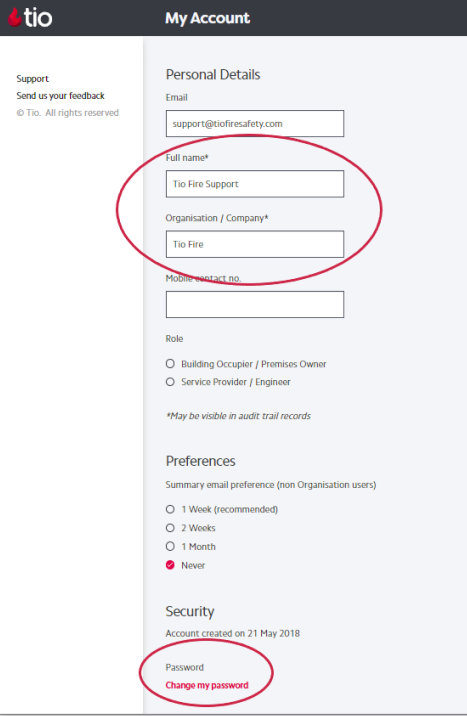To update either your username or password, select your name in the top right of the screen to bring up the My Account screen.
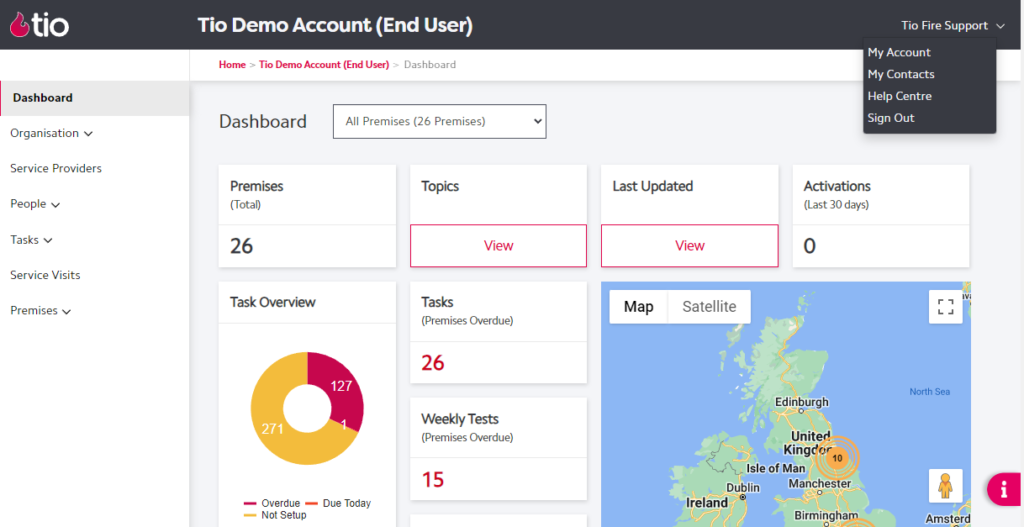
*Your user name will be the one that is logged against all the entries you make in the Premises.
To update your password click the link at the bottom of the page, where you will be asked to enter your old and new passwords. (Your password must be a minimum of 8 characters long and include at least one digit)
If you update your e-mail address the system will log you out and you will be asked to login in with the new e-mail address.