A premises group can be created and then assigned to users. If you have multiple premises you can divide them into groups.
- Select your organisation
- Select Premises then Premises Groups and select the Create Premises Group button.
- Name your Group and select a User Group and a Service Provider (if you have set this up or have an SP) select the Create Premises Group button and now select Edit to choose which premises are in your new group.
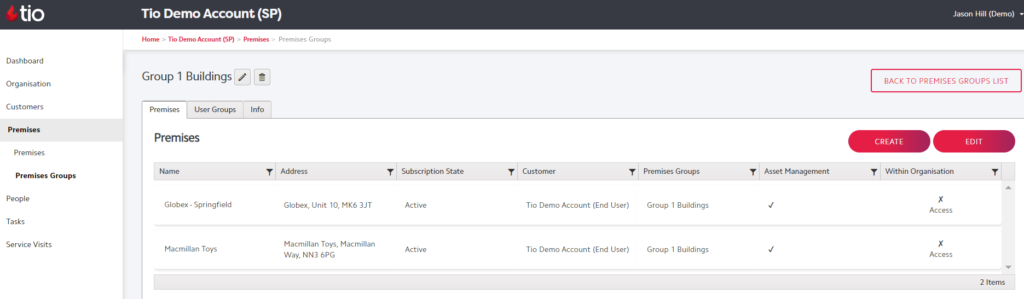
- Once you have selected the premises for the group, scroll down and select Save Premises Selection.
- To edit the name of the premises group select the pencil icon next to the group name. If you want to remove the group select the bin icon.
- Only Admins and Co-admins can create premises groups.