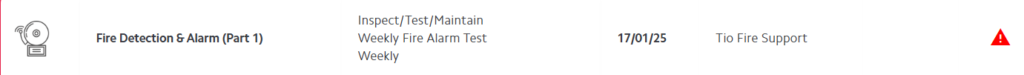During an inspection if you notice a fault or a repair then you can create a one off task that can be emailed to a third party or set as a reminder for yourself to resolve:
- Add your Log book entry and when prompted during the flow tick the Add a follow up Task checkbox
- Continue with your entry and when saved a screen similar to below will appear:
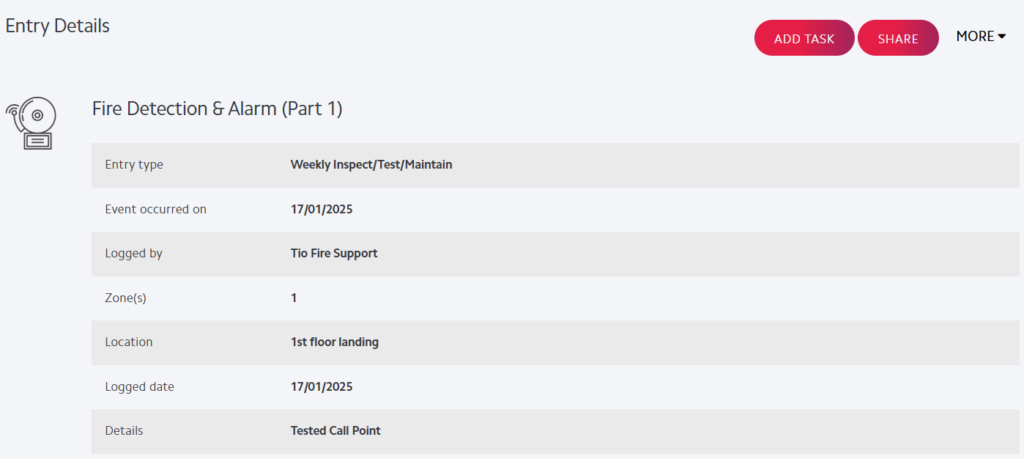
- Select Add Task
- Choose whether this is a Building Occupier task or a Service Provider task
- Enter the task name, any further details, a reference if required, a due date and a priority then select Submit
- A task pending triangle will appear above your entry and the linked task can be selected under the entry:
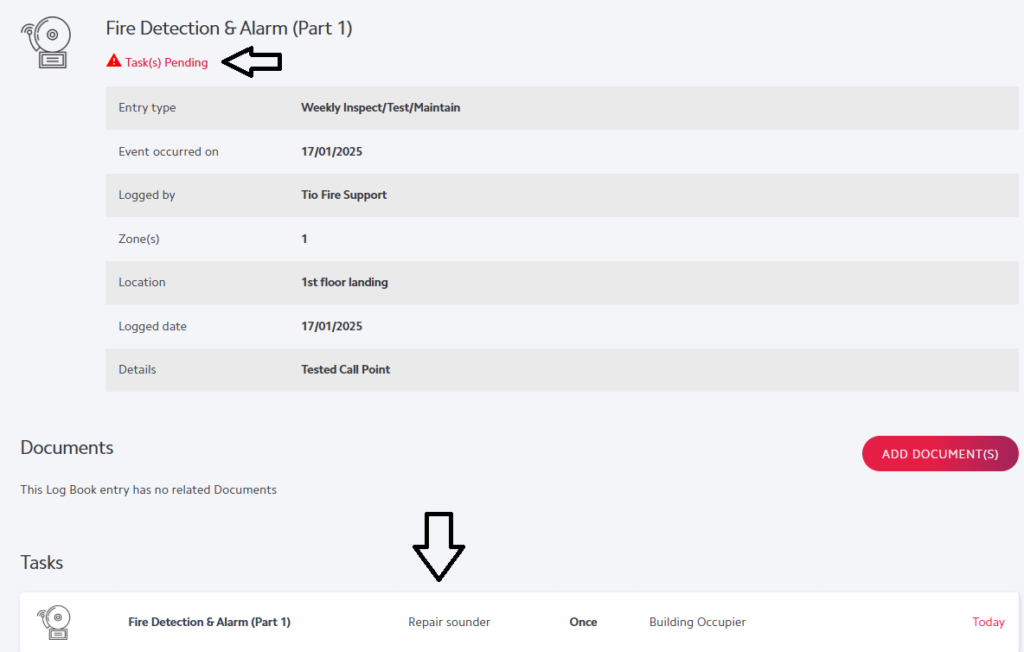
- The task will also appear in the Task list and can be shared with your service provider by selecting the task and then selecting the Share button
- Any Log book entry with an associated task will be displayed with a red triangle alert as follows, which will disappear when the associated task has been fulfilled: