To remove a premises:
- Navigate to your Organisation Dashboard from the Tio Home Page
- Select Premises from the left hand menu
- Tick the premises you wish to remove
- Select the Remove button
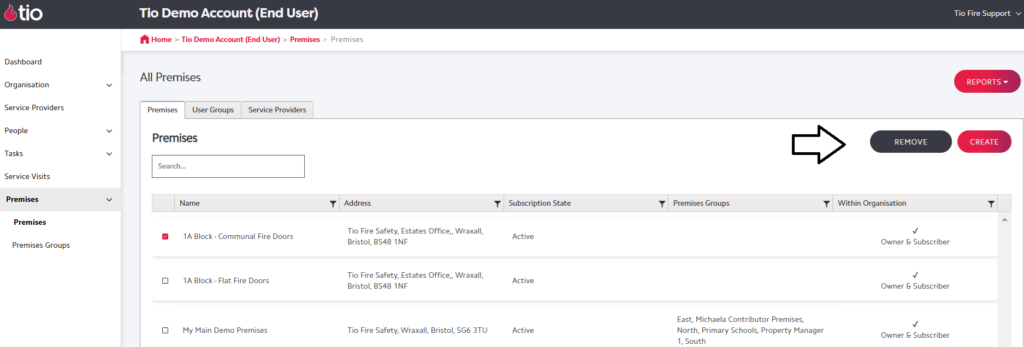
This will permanently remove the premises from your Organisation. The above action requires Admin permissions.